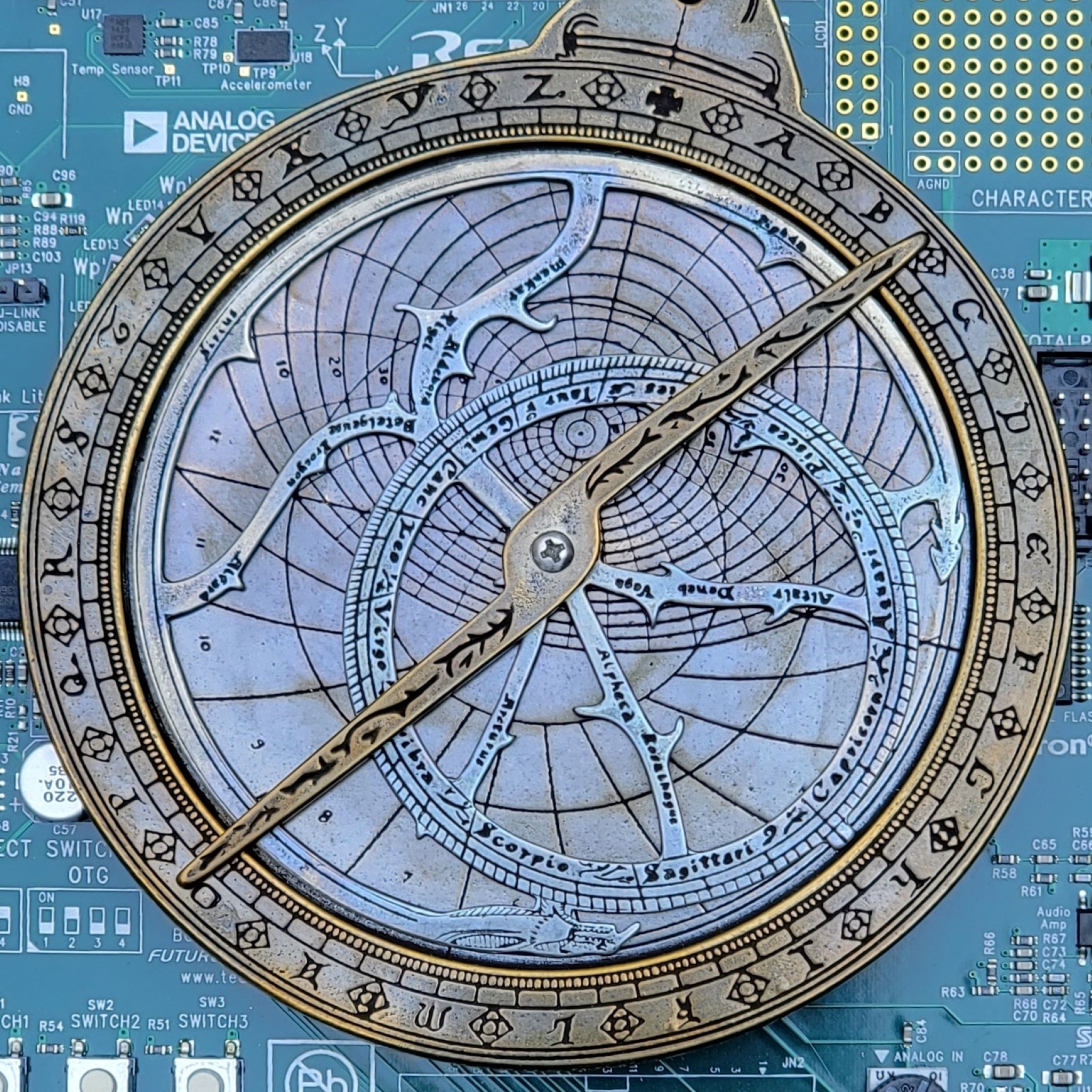The world can always use yet another Command Line Interface implementation 😉. Here is mine. The TShell is a C++ framework that provides a text based shell that can be used to interact with an embedded application. Typical usage is to provide the developer access for troubleshooting, debugging, and white box testing. However, the TShell can be used anywhere a text based, command-response, stream oriented interface is useful.
Features
The TShell framework is part of the CPL C++ Class library and has the following features:
- Text based.
- Commands and responses contain printable ASCII characters and use newline to delineated commands.
- Supports quoted command arguments (including embedded quotes)
- Simple to add new/custom commands.
- Commands self register with the shell’s command list.
- IO is stream based.
- e.g. UART, stdio, Sockets, etc.
- Supports blocking and non-blocking read operations
- Non-blocking variant can be used with bare-metal (no RTOS) applications
- Run time help
- Includes terse and verbose options
- Supports out-of-bound (OOB) reading of the input stream by individual commands
- e.g. useful when reading a large amount of data, or reading data that contains newlines.
- Optional user login/permission levels
- Default is security off, i.e. all access
- 4 levels of permission/access supported
- Validation of login credentials is application specifc
- Can be started, stopped, and restarted for use cases where the IO streams are dynamic (e.g. TCP sockets).
- Supports framed and atomic (with respect to other sub-systems) outputs
- e.g. prevents interleaving shell response outputs with Trace outputs.
- No dynamic memory allocation required.
- Platform independent
- Built on top the CPL OSAL interfaces
- Thread safe
- The Framework is fully thread safe.
- The application is responsible for the thread safety of its custom commands.
- Customizable:
- Prompt string
- Token separator
- Quote and Escape characters
- Maximum command length
- Maximum output line length
- This is a per response line setting (i.e. does not limit the number of lines a response can output)
- Greeting and Farewell banners
- Comment character
- Start and End of Frame characters (SOF, EOF)
- Multiple shell instances can be created to support multiple, simultaneous stream interfaces
- A shell command list can be shared across shell instances
- Set of basic commands provided:
help– displays command helpthreads– displays the current threadstrace– Controls the CPL Trace outputbye– Exits the application and/or the shelldm– Read/write access to Model pointstick– Provides the tick timing when an Application is built using simulated timeuser– Login/logout command (for when security is enabled)
Not Included
Features not included in shell framework
- Command echoing. Input characters are not echoed back to the sender
- e.g. when using Putty, enable Local Echo
- Command line editing, i.e. the backspace char (^H) is not interpreted
- e.g. when using Putty, enable Local Line Editing
- Asynchronous notifications. The shell only responds to commands, it never initiates a transaction.
What’s a Command
Commands have the following syntax:
- A command starts with a printable ASCII character and ends with a newline.
- Non-printable ASCII characters are not allowed.
- Any line that starts with a
#is treated as a comment line and is ignored. - Format of a command is:
verb [arg]*where theverbandargare separated by spaces. Arguments can contain spaces character by enclosing the argument with double quote (") characters. A double quote character can be embedded inside a quoted string by preceding the double quote character with the escape character (`). The escape character can be embedded by escaping the escape character. Examples of quoted arguments:mycmd arg1 "this is arg2" arg3mycmd "arg1 `"bob`" is quoted" arg2 arg3mycmd "arg1 embedded ``escape`` characters" arg2 arg3
- A command can output zero or more lines when it executes. Each line of output is individually framed and is an atomic operation for the shell.
Example threads command:
$ help threads
threads
Displays the list of threads.
$ threads
Name R ID Native Hdl Pri User Time Kernel Time
---- - -- ---------- --- --------- -----------
Win32Main Y 000067E8 000000F0 0 00:00:00.031 00:00:00.000
Application Y 00006D80 00000114 0 00:00:00.078 00:00:00.031
TShell Y 00005D34 00000128 -2 00:00:00.000 00:00:00.000
Total number of threads: 3
$Example trace command:
$ help trace
trace [on|off]
trace section (on|off) <sect1> [<sect2>]...
trace threadfilters [<threadname1> [<threadname2>]]...
trace level (none|brief|info|verbose|max)
trace here|revert
Enables/Disables the Cpl::System::Trace engine and manages the section',
information level, and thread filter options. See the Cpl::System::Trace
interface for details on how the trace engine works.
$ trace section on Cpl::TShell
$ trace
TRACE: Currently Enabled Sections:
----------------------------------
Cpl::TShell
TRACE: Currently Enabled Thread Filters:
----------------------------------------
TRACE: Runtime state:= ENABLED, Info Level:= BRIEF
$How it Works
The shell contains a list of commands. Each command in the list has a method that returns its command verb (aka the command name) and a method to be executed when the command is received by the shell.
The shell requires at run-time:
- A input stream that it accepts commands/input from.
- A output stream where it outputs text to in response to commands.
The stream interfaces are defined by the Cpl::Io namespace
The shell has command/response semantics, i.e. the User sends a command, the shell accepts (or rejects) the command – and the command optionally responds with text via the output stream. Once the shell has completed executing a command, it outputs the shell prompt.
The command text in the input stream is identified by start-of-frame (SOF) and end-of-frame (EOF) markers. The SOF and EOF markers are customizable when creating a shell instance. However, the default SOF marker is any printable ASCII character and EOF is a newline (\n).
When a command text frame is detected, the first word in the frame is compared against the shell’s list of command verbs. If there is a match (and user has the required permissions), the shell calls the command’s execute method. Commands return a success/error code upon completion. After a command has completed executing, the shell resuming scanning the input stream. This behavior repeats until the
shell self terminates or the application exits.
The shell’s output is framed in a similar manner as the input stream. This means individual line outputs have a SOF, EOF, and ESC markers that are inserted into the output stream. The default output-frame-markers are configured such that any printable ASCII character starts a frame and EOF is a newline; and escaping is disabled because the assumption is that only ASCII characters will be outputted by the shell.
Creating a Command
A Command is a concrete C++ class that implements the Cpl::TShell::Command interface. In addition, each concrete class is required (in its constructor) to self register with the shell’s command list. The following code snippet lists the methods that each command is required to implement.
/// This method executes the command.
virtual Result_T execute( Context_& context,
char* rawCmdString,
Cpl::Io::Output& outfd ) noexcept = 0;
/// This method returns the command's verb string
virtual const char* getVerb() const noexcept = 0;
/// This method returns the command's usage string
virtual const char* getUsage() const noexcept = 0;
/** This method returns the command's detailed help string. Detailed
help is optional. If the command does not support detailed help,
then nullptr is returned.
*/
virtual const char* getHelp() const noexcept = 0;
/** Returns the minimum required permission level needed to execute the
command.
*/
virtual Security::Permission_T getMinPermissionRequired() const noexcept = 0;In practice there is Cpl::TShell::Cmd::Command base class that implements the self registration of the command along with some other (minimal) boiler plate code.
Summary
If you have never used a command line interface of some kind on your embedded projects, all I can say is that once you have used one, you will never want to do another project without one. Somewhat analogous to the world before and after microwave ovens 😉. My next blog posting will go into details of an example project for the TShell.
The TShell framework is located here
The basic set of TShell commands is located at here
A TShell example project is located at here