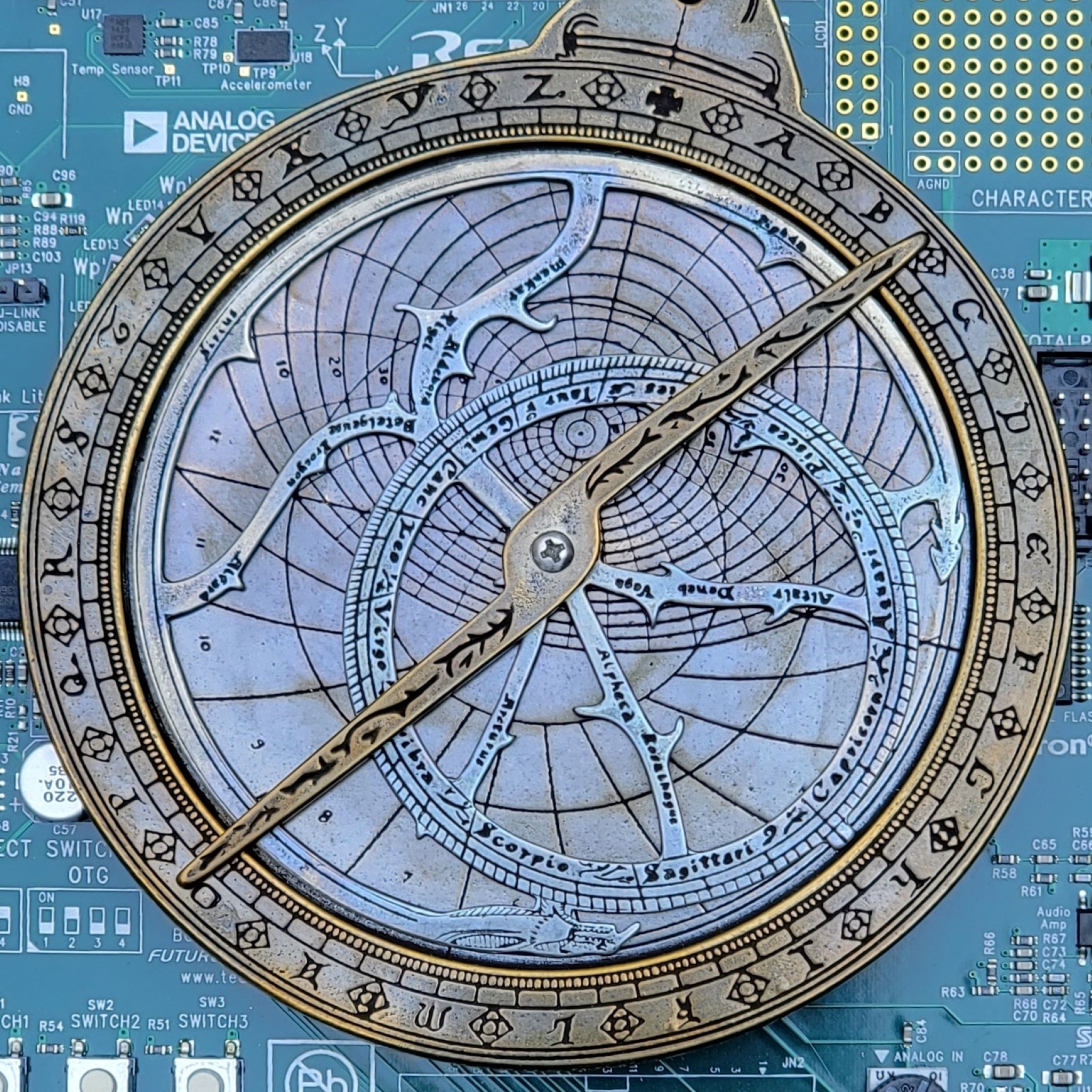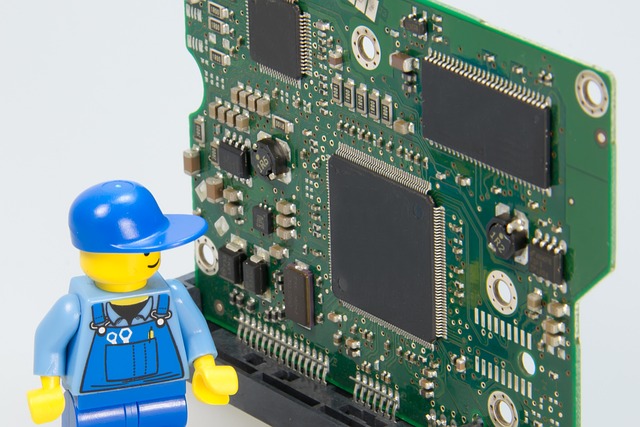This week’s article is a dive into the Colony.core’s Cpl C++ class library, specifically its Operating System Abstract layer (OSAL). The OSAL is what decouples the rest of the class library from target platforms. What follows is an introduction to porting the OSAL layer to a new target platform.
TL;DR for those who want to jump right in – you can clone one of the existing ports – Win32,
Posix, C++11 concurrency, FreeRTOS, Raspberry PI Pico, Bare Metal – and edit as appropriate for your platform.
As the name implies, the Cpl OSAL is meant to provide an abstraction for and/or decoupling from the underlying operating system. However, as demonstrated by the Raspberry PI Pico and Bare Metal implementations – an underlying Operating System is not a requirement. In addition, the OSAL can be ported to run on non-RTOS environments such as Windows and Linux.
There are 14 different interfaces that make up the OSAL. This may sound daunting, but its straight-forward to port the individual interfaces. The exception to this is the Threading interface – which is the most involved when it comes the target implementation.
- Assert
- Elapsed Time
- Fatal Error
- File and Directory management
- Global Lock
- Mutex
- Newline
- Semaphore
- Shell
- Shutdown
- System Api
- Threads
- Thread Local Storage
- Tracing
The only other caveat is that the developer who is doing the porting needs to be experienced/knowledgeable about the target platform.
Decoupling techniques
For the most part, the decoupling of the OSAL from the target platform is done using link time binding,
and the LHeader pattern. I encourage you to review the previous links before continuing.
Basically, each target platform has it owns implementation of the above interfaces. As part of the LHeader pattern – there is a mappings_.h header file that provides the target specific mappings and/or data types.
Caution: If your application contains C code that is developed in-house (i.e. not third-party code), you should avoid putting C++ specific types/constructs in the mappings_.h header file. This allows your C code to call non-C++ specific interfaces such as the Cpl Assert interface. See the FreeRTOS mappings_.h, c_assert.h, and c_assert.cpp files as examples.
Runtime initialization
The Cpl framework provides a mechanism that allows modules to register for callbacks when the framework is initialized (i.e. when Cpl::System::Api::initialize() is called).
In the context of porting the OSAL, this start-up feature can be used provide runtime initialization for statically allocated instances. For example on the Raspberry PI Pico target, the SDK’s mechanism for statically creating mutexes and semaphores does not ‘play well’ with a C++ object design. This in turn leads to the OSAL implementation having to make explicit calls – after main() is invoked – in order to initialize mutex and semaphore structures. However, the OSAL semantics allow for mutexes and semaphores instances to be created/allocated statically (i.e. their constructors execute before main() is called). For the PI Pico implementation these classes use the Cpl start-up feature to initialize their underlying SDK mutex/semaphore structures after main() is called.
Note: The Cpl framework also provides mechanism that allows modules to register for callbacks when the
framework is being shutdown.
Interfaces
Note: The provided code snippets are simplified pseudo code of the actual interfaces. This is done to provide some context for the reader without having to following the hyper-links. The headers files are the source of truth for the OSAL interfaces (i.e. this page maybe/will-become stale over time).
Assert
The Assert interface only requires a platform specific implementation of the CPL_SYSTEM_ASSERT() macro. Typically, this macro is mapped to the Cpl FatalError interface. For example:
file: mappings_.h
------------------
#define CPL_SYSTEM_ASSERT_MAP(e) do { if ( !(e) ) Cpl::System::FatalError::logf( "ASSERT Failed at: file=%s, line=%d, func=%s\n", __FILE__, __LINE__, CPL_SYSTEM_ASSERT_PRETTY_FUNCNAME ); } while(0)One case where this should not be done is if the your application contains C files and it is desirable to be able to call the CPL_SYSTEM_ASSERT macro from within these files. For this case – the assert macro must map to something that is legal C code. See the FreeRTOS mappings_.h, c_assert.h, and c_assert.cpp files as examples.
Elapsed Time
The Elapsed Time interface has the following methods that require a platform specific implementation:
unsigned long millisecondsInRealTime( void ) noexcept;
unsigned long secondsInRealTime( void ) noexcept;
Precision_T precisionInRealTime( void ) noexcept;
unsigned long milliseconds( void ) noexcept;
unsigned long seconds( void ) noexcept;
Precision_T precision( void ) noexcept;However, there is a default implementation of the xxxxInRealTime() methods so that a new target only needs to supply a basic get-elapsed-time-in-milliseconds function and then have the milliseconds(), seconds(), and precision() methods call the corresponding xxxxInRealTime methods.
If you do not what to use the default implementation for the xxxxInRealTime() methods – provide your own implementation and do not build the ElapsedTime2.cpp file in the src/Cpl/System/ directory.
Why are there two methods – milliseconds() and milliseconsInRealTime() – for getting elapsed time in milliseconds? This is because the Cpl framework and the OSAL support simulated time. If your target platform is a non-process based RTOS – you typically don’t have a use case for supporting simulated time – so simply map milliseconds(), seconds(), and precision() methods to call the corresponding xxxxInRealTime() methods.
If you want/need to support simulated time on your target platform – use the Win32 and Posix implementations a guide/template.
Fatal Error
The Fatal Error interface has the following methods that require a platform specific implementation:
void log( const char* message );
void log( const char* message, size_t value );
void logf( const char* format, ... );
void logRaw( const char* message );
void logRaw( const char* message, size_t value );It is fairly simply to implement these method for a new target. In addition, the target implementation has the freedom to interpret/ignore the semantics of the log messaging. What matters is that: 1) the functions are provided, and 2) they are implemented in such way that you can set breakpoints in the function bodies when running on the target.
Another nuance to the Fatal Error interface is that while it is target specific, it can also be project specific. For example I can be using FreeRTOS on boardA/ProjectA and boardB/ProjectB – but because of the differences in the boards/MCUs between the Projects – handling of the fatal errors needs to be done differently. What this means for the porting exercise, is you should organize your code (and build scripts) such that each project can select or provide its own implementation of the Fatal Error interface.
File and Directory Management
The File and Directory management interface only requires a platform specific implementation for the CPL_IO_FILE_NATIVE_DIR_SEP and CPL_IO_FILE_MAX_NAME symbols. For example:
file: mappings_.h
------------------
/// Win32 Mapping
#define CPL_IO_NEW_LINE_NATIVE_MAP "\015\012"
/// Win32 Mapping
#define CPL_IO_FILE_NATIVE_DIR_SEP_MAP '\\'This interface can be skipped completely if you don’t plan to using the Cpl::Io::File interfaces. As an alternative, you can require individual projects to provide the mapping (based on their usage of the Cpl::Io::Filo interfaces).
Global Lock
The Global Lock interface has the following methods that require a platform specific implementation:
void begin( void );
void end( void );These methods are essential wrappers for enabled/disable interrupts. For targets (e.g. Windows, Linux, etc.) where the OSAL port is intended to run in user space (i.e. non-privilege mode) this interface can be mapped/implemented using a mutex.
Mutex
The Mutex interface consist of the following class. An instance of this class is created per mutex instance.
class Mutex
{
public:
Mutex();
~Mutex();
void lock( void );
void unlock( void );
protected:
Cpl_System_Mutex_T m_mutex;
};The definition of Cpl_System_Mutex_T is provided in the mappings_.h header file. For example:
#define Cpl_System_Mutex_T_MAP pthread_mutex_tNote: The OSAL mutex semantics are for a recursive mutex
Newline
The Newline interface only requires a platform specific implementation of the CPL_IO_NEW_LINE_NATIVE
symbol.
file: mappings_.h
------------------
#define CPL_IO_NEW_LINE_NATIVE_MAP "\n"This interface can be skipped completely if you never plan to use any of the Cpl::Io interfaces. As an alternative, you can require individual projects to provide the mapping (based on their usage of the Cpl::Io interfaces).
Caution: Rule #1 – Never believe Never
Semaphore
The Semaphore interface consist of the following class. An instance of this class is created per semaphore instance.
class Semaphore : public Signable
{
public:
Semaphore( unsigned initialCount=0 );
~Semaphore();
void wait( void ) noexcept;
bool timedWait( unsigned long timeout ) noexcept;
bool tryWait( void ) noexcept;
int signal( void ) noexcept;
int su_signal( void ) noexcept;
protected:
Cpl_System_Sema_T m_sema;
void waitInRealTime( void ) noexcept;
bool timedWaitInRealTime( unsigned long timeout ) noexcept;
};The definition of Cpl_System_Sema_T is provided in the mappings_.h header file. For example:
#define Cpl_System_Sema_T_MAP sem_tSimiliar to the ElapsedTime interface, the Semaphore interface has a time aspect that is part of the Cpl framework’s simulated time feature. If your target platform is a non-process based RTOS – you typically
don’t have a use case for supporting simulated time – and the implementation for the wait() and waitInRealTime() methods are identical, as is the implementation of the timedWait() and timedWaitInRealTime() methods.
If you want/need to support simulated time on your target platform – use the Win32 and Posix implementations a guide/template.
Shell
The Shell interface has the following methods that require a platform specific implementation:
int execute( const char* cmdstring, bool noEchoStdOut = true, bool noEchoStdErr = true );
bool isAvailable();And platform specific implementation of the CPL_SYSTEM_SHELL_NULL_DEVICE_ and CPL_SYSTEM_SHELL_SUPPORTED_ symbols.
file: mappings_.h
------------------
/// Win32 Mapping
#define CPL_SYSTEM_SHELL_NULL_DEVICE_x_MAP "NUL"
/// Win32 Mapping
#define CPL_SYSTEM_SHELL_SUPPORTED_x_MAP 1Even if your projects do not use/require this interface – it is recommended to provided a empty/NOP implementation of this interface.
Shutdown
The Shutdown interface has the following methods that require a platform specific implementation:
int success( void );
int failure( int exit_code );Similiar to the FatalError interface, the shutdown logic can also be project specific. What this means for the porting exercise, is you should organize your code (and build scripts) such that each project can select or provide its own implementation of the Shutdown interface.
System API
The System Api interface has the following methods that require a platform specific implementation:
void initialize( void );
void enableScheduling( void );
bool isSchedulingEnabled( void );
void sleep( unsigned long milliseconds ) noexcept;
void sleepInRealTime( unsigned long milliseconds ) noexcept;
void suspendScheduling(void);
void resumeScheduling(void);The implementation of the initialize() method must always callback any registered start-up clients (see below). Typically this is the only action(s) required.
#include "Cpl/System/Api.h"
namespace Cpl::System;
void Api::initialize( void )
{
// Init the Colony.Core sub-systems
StartupHook_::notifyStartupClients();
}The implementation of enableScheduling() and isSchedulingEnabled() methods are very target specific. For example, for FreeRTOS these method make calls into the RTOS. On Windows and Linux these method are essentially NOPs (where isSchedulingEnabled() always returns true).
The two sleep methods are once again impacted by the Cpl framework’s simulated time feature. If your target platform is a non-process based RTOS – you typically don’t have a use case for supporting simulated time – and the implementation for the sleep() and sleepInRealTime() methods are identical.
If you want/need to support simulated time on your target platform – use the Win32 and Posix implementations a guide/template.
Internal Interfaces
The Cpl framework requires a set of mutexes. While these mutexes are not directly exposed to the application, the OSAL port still has to provide the mutexes. The following methods require a platform specific implementation:
Mutex& system( void );
Mutex& sysLists( void );
Mutex& tracing( void );
Mutex& tracingOutput( void );Threads
The Threads interface is the most involved interface to port. This is because each target platform/OS/RTOS has it owns interfaces, semantics, and nuances when it comes to creating threads, allocating stack space, thread priorities, etc.
In addition, some platforms/RTOS/OSes will have created an initial thread before main() is called, some do not. This is problematic because many of the Cpl::System::Thread methods (e.g. getCurrent()) assume that an instance of the Thread class has been created and associated with the current thread. A native target thread will not have the instance/association because the thread was not created using the Cpl createThread() method.
Finally, one last complication is that the Cpl OSAL semantics for creating threads are: threads are created at run time. Note: The OSAL semantics do support statically allocating the memory for a thread’s stack.
The Thread interface is defined as an abstract class that also contains several static methods (see below). The OSAL port requires a concrete child class as well as implementation for all of the Thread static methods.
class Thread : public Signable
{
public:
virtual const char* getName() noexcept = 0;
virtual size_t getId() noexcept = 0;
virtual Cpl_System_Thread_NativeHdl_T getNativeHandle( void ) noexcept = 0;
...
static Thread& getCurrent() noexcept;
static void wait() noexcept;
...
static Thread* create( Runnable& runnable,
const char* name,
int priority = CPL_SYSTEM_THREAD_PRIORITY_NORMAL,
int stackSize = 0,
void* stackPtr = 0,
bool allowSimTicks = true );
static void destroy( Thread& threadToDestroy );
};The definition of Cpl_System_Thread_NativeHdl_T is provided in the mappings_.h header file. For example:
#define Cpl_System_Thread_NativeHdl_T pthread_tCreate Thread
Because there is some much variation on how an RTOS/OS creates and manage threads, a given port of the OSAL may not be able support all of the semantics of the above create() – this is okay as long as the deviations are documented and are sufficiently functional for your needs on the target. The reason that it is okay to deviate from the OSAL semantics is that the code that is creating threads is typically very platform specific code. Or said another way, it is code that is not commonly reused across multiple target platforms.
Note: It is strongly recommended that the developer doing the port for the Threading interface be experienced and well versed in the platform’s threading model.
Thread Priorities
It seems every OS/RTOS has different scheme for thread priorities. The Cpl OSAL handles thread priorities be defining a set of macro symbols that specify the highest, lowest, and nominal priorities values; as well as two symbols to increase or decrease priority values. The port provides the target specific values for these constants in the mappings_.h header file. For example:
#define CPL_SYSTEM_THREAD_PRIORITY_HIGHEST_MAP 31
#define CPL_SYSTEM_THREAD_PRIORITY_NORMAL_MAP 15
#define CPL_SYSTEM_THREAD_PRIORITY_LOWEST_MAP 0
#define CPL_SYSTEM_THREAD_PRIORITY_RAISE_MAP (1)
#define CPL_SYSTEM_THREAD_PRIORITY_LOWER_MAP (-1)Native thread vs Cpl Thread
For the scenario where the target platform creates an initial thread for the entry main() function to execute in, the port needs to provide a mechanism for converting a native target thread to a Cpl thread. The recommend approach for this is to use the Cpl start-up mechanism to register a callback that will convert the native thread when Cpl::System::Api::initialize() is called. See the Win32, Posix, and FreeRTOS ports for examples.
WARNING: There are other use cases where native threads can exist in your application (other than the initial main thread). For example: you are using a communication stack provided by your silicon vendor or third-party. This stack then creates a pool of worker threads from which callbacks into your application are made. This means that your code in this callbacks can not directly or indirectly call any of the static class methods of the Cpl::System::Thread interface. For example, you can not have any Cpl Tracing calls because the Tracing engine calls getCurrent() to retrieve the executing thread’s name).
Thread Local Storage
The Thread Local Storage interface consist of the following class. An instance of this class is created per TLS instance.
class Tls
{
public:
Tls();
~Tls();
void* get( void );
void set( void* newValue );
protected:
Cpl_System_TlsKey_T m_key;
};The definition of Cpl_System_TlsKey_T is provided in the mappings_.h header file. For example:
#define Cpl_System_TlsKey_T_MAP pthread_key_tIf the target platform does not natively support TLS – there are many possible options for implementing the TLS interface. For example, one option is to include the TLS storage as part of the concrete Thread class since there is an instance of the class per thread (e.g. this is how the FreeRTOS port is done). Another example – which is very specific to the Raspberry PI Pico port – is to allocate the TLS storage per CPU core since threads map one to one with cores.
Tracing
The Tracing interface is another interface that in addition to being target specific, it can also be be application specific. For this reason it is strongly recommended that the OSAL port provide a default implementation for the Tracing interface and allow for applications (and build scripts) to provide their own implementation.
For example the Cpl library provides a default implementation for the entire Tracing interface that relies on the Cpl::Io::StdOut interface. The default implementation is segregated into two directories (one for formating the output and one for the target output stream to allow an application to use part, all, or none of the default implementation).
The Tracing interface has the following methods that require platform/application specific implementation.
From src/Cpl/System/Trace.h
---------------------------
void redirect_( Cpl::Io::Output& newMedia );
void revert_( void );
Cpl::Io::Output* getDefaultOutputStream_( void ) noexcept;
From src/Cpl/System/Private_.h
-------------------------------
void appendInfo( Cpl::Text::String& dst,
Trace::InfoLevel_T info,
const char* section,
const char* filename,
int linenum,
const char* funcname );
void output( Cpl::Text::String& src );